Since this can all be very confusing, we’ll start by getting the
Homebrew Channel on your Wii first. Once we get that on your system. Adding applications will make more sense later on.
There really is no worry here but there is always a 1 in 1million chance of something going wrong. Just follow the directions and you should be fine. But first I would just like to get the disclaimer off my chest anyway to protect my own ass.
DISCLAIMER: NEGATIVEWORLD & MYSELF ARE NOT RESPONSIBLE IF YOU BRICK YOUR Wii.
USE AT YOUR OWN RISK.Okay, here we go…
What You Will Need - A Nintendo Wii of course (chip or non-chipped, it doesn't matter)
- An SD Card formatted for FAT16 (You cannot use an SDHC for this initial setup)
- A copy of The Legend Of Zelda: Twilight Princess (Wii version not GameCube)
- Computer with an SD Card Reader
- Software that can extract .rar/.zip/.tar/.gz…like WinRAR
Why Are We Doing This?What we will be doing is taking advantage of a security flaw discovered in TLoZ: TP. This will allow us to get the Homebrew Channel installed into your main system menu. From there you can run homebrew applications to do all sorts of things with your Wii.
Including but not limited to;
- Backing up & dumping your Wii & GameCube games to a burned DVD disc
- Playing .ISO backups Region Free
- Watching DVD movies
- Loading VC & WiiWare game files (.WAD’s) without going through the Wii Shop Channel
- Playing emulators
- Playing homebrew games
- Loading other homebrew applications, and more!
So let’s get started!
Step 1: Backup & Copy Zelda save to an SD CardFirst you may want to backup your twilight save if you have one and you still care about it.
Go into Setting -> Data Management -> Save Data -> Wii then save data and copy the twilight save to your SD Card. Connect the SD Card to your computer by a SD Card reader or a built in reader, inside the "private" folder there is another, just keep click on the folders until you find the save. Move the BIN file to a safe location.
Now download the
Twilight Princess hacked save. For firmware 3.2 and prior versions.
(Note: Later on when we use this, you may need a GameCube or Wavebird controller to operate the prompts for this older version)or
if you have wii firmware 3.3 download this version(Note: This version can just use the Wii controller I believe)Extract it using your own .ZIP extractor. I use WinRAR so I would right click the .ZIP and choose "Extract to twilight_hack_v0.1_beta1".
WinRAR will produce a folder called "twilight_hack_v0.1_beta1".
Inside that folder there are four .BIN files. You will need only one. They each correspond to the region you live in and the version of Zelda that you own.
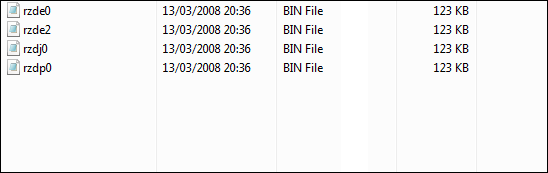
Locate your version by reading the inner circle text. Now select the correct file from “twilight_hack_v0.1_beta1". For example, if I am from Europe I would pick rzdp0.bin from "twilight_hack_v0.1_beta1". Then copy the save from "twilight_hack_v0.1_beta1" into the SD Card where your last save was.
Remove the old file and rename the new one to data.bin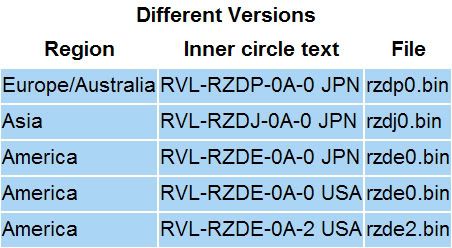 Step 2: Copying the Hacked Save back to your Wii
Step 2: Copying the Hacked Save back to your WiiNow take your SD Card and place it inside the Wii's SD Slot.
Power on your console and go to settings -> Data Management -> Save Data -> Wii and at the very top there is a Tab called "SD Card" select that and pick the save, select "Copy". After a few seconds it will be done, you can go ahead and Erase this save from your SD Card as you don't need it anymore.
Step 3: Installing the Homebrew Channel using Twilight PrincessBring you and your SD card back to your computer. Completely wipe the SD card. It is now time to get the Homebrew Channel installed. Homebrew software comes in either .DOL or .ELF format.
Click Here to download the latest version of the Homebrew Channel (beta 9 as of 10-25-08). Extract the contents to a folder once again. If it isn't already, rename the .DOL to "boot.dol" and place it in the root directory of your SD Card. You do not need wiiload folder on the SD card. Don’t worry about what that is for now. Just the boot.dol is needed.
Put the SD Card with the new boot.dol file on the root back into your Wii system. Start up Twilight Princess and choose the first save. You will be near Link’s house. Run up to the guy standing in front of you and begin a conversation to activate the hack. Once you do this the screen will go black and white scrolling text will appear. Let it do its’ thing and wait while boot.dol (the Homebrew Channel install) is setting up and getting itself ready to take your next inputs.
When it is time to install you will notice
ACCEPT &
CANCEL is color coded
Green &
Red. Follow the instructions. Pressing
“1” on the Wii Remote will
ACCEPT so do that. It will prompt you again to
ACCEPT a second time so do that as well. It is now installing the Homebrew Channel to your Wii System Menu. Now follow the command prompt to restart your Wii.
If everything went okay, you will now see the Homebrew Channel when you enter the system menu.
Congratulations! You can go ahead and delete the hacked Zelda save from your Wii system memory and put your old Zelda save back on if you wish.
Summary: Extra information about running other Apps like the Homebrew BrowserThe Twilight Hack you just ran can only load one boot.dol or one boot.elf at a time and it doesn't let you choose the homebrew application you wish to boot if you have two or more of them on your SD Card. This is why I prefer the Homebrew Channel because you can have multiple applications on your SD card. Wipe your SD card and make a folder called
apps on the root for your SD card.
If you have a wireless router, the Homebrew Browser is a good application to start with. It will download homebrew apps to your SD card and organize the directory structure and check to see if you have the latest version all automatically.
First
Click Here to get it. Extract and copy the
homebrew_browser folder and place it within the
apps folder on your SD Card, go put it back in your Wii, and start up the Homebrew Channel. Run the application and you’ll be connecting online to a plethora of more apps you can get.
If you don't have WiFi internet access, you will need to download the applications manually to your computer and place them in your apps folder on your SD card. I will list more download locations later. We will also discuss how to get some .WAD files ( VC/WiiWare games ) loaded into your system. Then lastly we'll cover how to play games on burned discs.
----------------------------------------
That should give you enough to play with for now. I will update this later with more information.
URL to share (right click and copy) 


